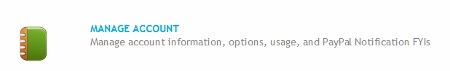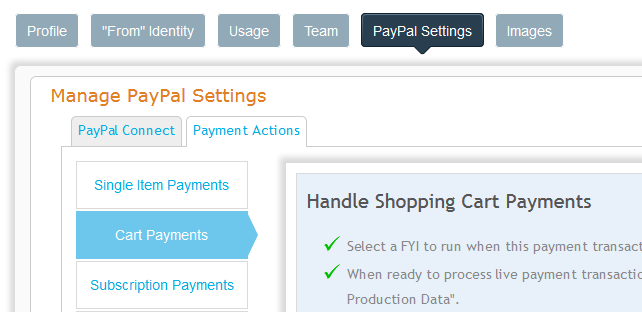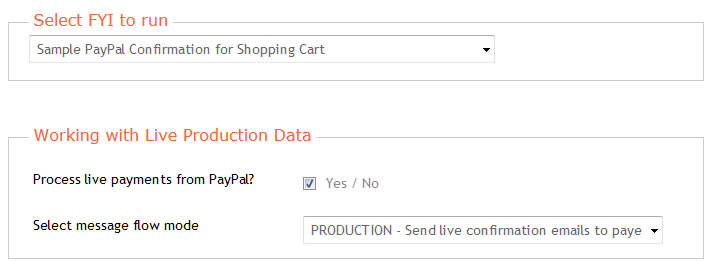|
simplyFYI gives you the flexibility to change the confirmation message that you send. This is very useful to send messages that are
appropriate for, say, a specific holiday season. Or you may want to change the message to promote a popular product. Whatever it is, you can do it with simplyFYI.
This lesson shows how to choose and test a FYI that you have available or created for your PayPal shopping cart.
|

|
|
1- Click Manage Account Menu |
Go to Control Panel. Click Manage Account. |
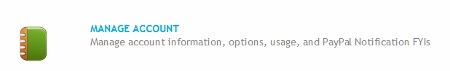
|
2- Click PayPal Settings > payment Actions > Shopping Cart |
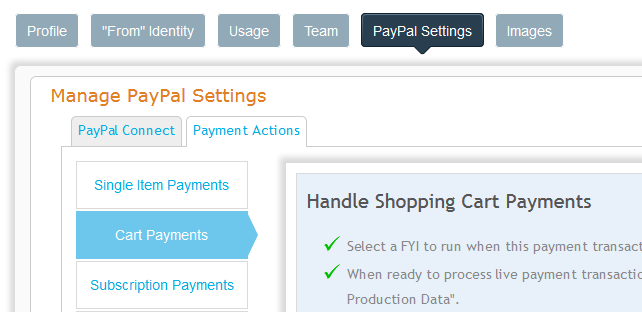
|
3- Select Notification Handler |
Select the Notification FYI you want to use. When you are ready to go live with your custom confirmation emails, check "Process live payments from PayPal".
Note: If you uncheck this option, simplyFYI will stop processing live payment notifications frpom PayPal. "Select message flow mode" provides 2 options to work with live data:
- PRODUCTION TEST MODE - Choosing this will redirect all live confirmation emails to you. This is a great way to test out your confirmation emails with live data.
- PRODUCTION MODE - When you are satisfied with PRODUCTION TEST, choose PRODUCTION. This will then send confirmation emails to payers.
|
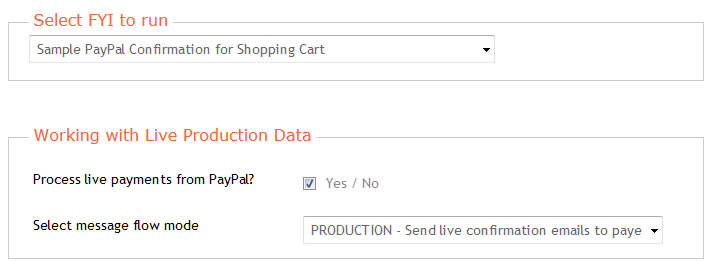
|