Lesson: Send a newsletter to your payers
|
Its easy to send newsletters and announcements to your PayPal payers or customers. At simplyFYI.com, we are very sensitive to spam emails because it will affect both your reputation as a merchant and ours. simplyFYI automatically inserts an "opt-out" link at the bottom of non-transactional emails. This gives your customers the option to unsubscribe from receiving non-transactional emails from your business. Please read more about simplyFYI email deliverability CAN-SPAM Compliance.
|
1- Go to Control Panel. Click Engage with Payers Menu |

|
2- Click to send newsletters and announcements |
Note: To send newsletters, you need to have a list of payers. Importing existing PayPal ytransactions will also import a list of payers that you can send newsletters to. Learn how to import PayPal transactions into simplyFYI. |
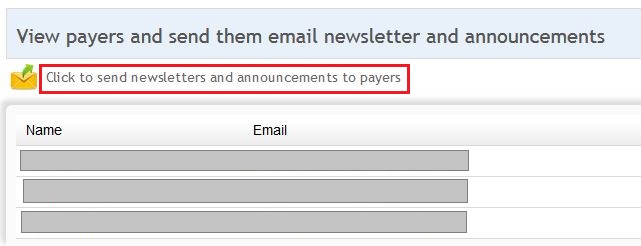
|
3- Select a newsletter FYI to run |
|
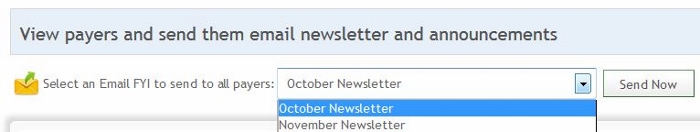
|